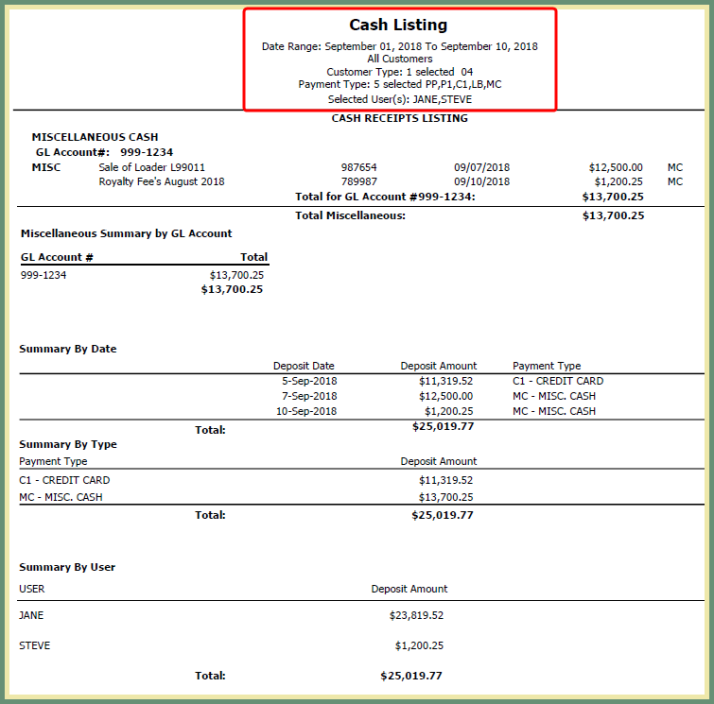Cash Listing
Cash Listing will report Cash Receipts and Miscellaneous Cash posted for the date selected and allow for specific parameters to include or exclude by miscellaneous cash, date, customers, customer type, payment type and user. The Cash Listing differs from the Cash Journal whereas the Cash Journal automatically includes all sales within the selected period. Also See Monthend Process.
Navigate To: Report>Accounting>Listings>Cash Listing
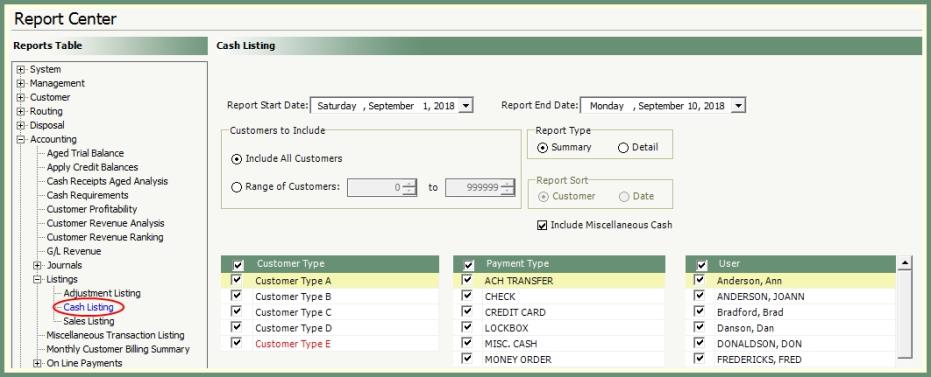
- Select Start Date and End Date.
- Select Include All Customers or Enter a Range of Customers.
- Select Report Type Summary or Detail.
- If Detail is selected, report can be sorted by Customer or Date.
- Include Miscellaneous Cash will be checked. If you do not want Miscellaneous Cash included, uncheck this box.
- Customer Type, Payment Type and User grids will default to All selected.
- Grids can be changed to single or multiple selections.
- Select ouput type; Preview, Print, Export or Email.